 How can I make my web page search engine friendly?
How can I make my web page search engine friendly?
So you have a website but it doesn’t come up when you search for it on search engines.┬á Google states no set time for the search engine to index new websites or pages. But when it finally does get indexed you need to make sure that your site is optimised in the best possible way.
Below is SpiralNetÔÇÖs recommended guide on how to format your pages for search engines.
Select your keywords
Each page of your website should have a different focus keyword. A keyword is one or more words that users will use to find your page in a search engine. For this example we have used the word ÔÇÿBlue BananasÔÇÖ.
Set the right URL
A URL is the address of your web page. Adding your keywords in your URL will help, but it is not always necessary in order to rank well. Sometimes itÔÇÖs more important that your website pages have a logical URL thatÔÇÖs short and easy to remember, approximately 50-60 characters.
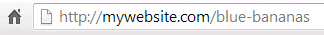
 10 tips on creating good URLs
10 tips on creating good URLs
Titles and description
Add keywords to the title and meta description.┬á This is what will show up in search engine results. ┬áItÔÇÖs important here to think about how you can stand out from your competition amongst the search results. What is going to make someone click on your link?

RULES:
- The page title should be between 35 and 65 characters.
- The meta description, however can be up to 156 characters.
Keywords in the text content
The text is very important when it comes to the adding keywords.
RULES:
- The keyword should appear in the first paragraph so that it is obvious what you page is about.
- The keyword should appear in a heading.
The content of your page
Google ideally likes to see a minimum of 300 words on each page. This is not always easy if you are creating a contact us page. The last thing you want to do is fill it with unnecessary dribble so this may be one rule you canÔÇÖt always stick to.
The keyword should be found in your text, but repeat it too many times and youÔÇÖll be penalised by Google.
If you have a WordPress site with SpiralNet you will have a plugin that tells you if your keyword density is too high in your text.
Keywords need to be put in the alt tag of an image. An alt tag is what you name an image for search engines to read. If an image could not be displayed visitors would see the alt tag instead.

 How to set alt tags in images
How to set alt tags in images
Good readability
It is important that your page reads well. Google will be looking for easy to read web pages so try and follow the rules.
RULES:
- Keep your paragraphs short.
- Try not to have too many sentences more than 20 words long.
- Each sub-heading should not have any more than 300 words in the text that follows it.
If you have a WordPress site with SpiralNet you will have a plugin that rates the readability of your text.
 Writing content for your website
Writing content for your website
A word on blogs
Blogs are a great way of getting more traffic to your website as it allows you to create more pages that target many keywords.
Inbound links
The more inbound links you have to your website the better.  Google ranks a website higher if it has good reputable links coming from other websites.

 How can I make my web page search engine friendly?
How can I make my web page search engine friendly?