How to set alt tags in images using Gmedia
An alt tag is what you name an image for search engines to read. If an image could not be displayed visitors would see the alt tag instead. All images on your website should have something in the alt tag. This is how to set alt tags in images.
![]() Click on Gmedia Gallery in the sidebar.
Click on Gmedia Gallery in the sidebar.
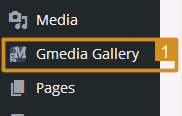
![]() Click on Gmedia Library.
Click on Gmedia Library.
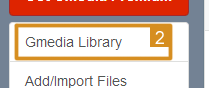
![]() You can view the current alt tag for each photo on each image. To change the alt tag select the picture (it will turn blue).
You can view the current alt tag for each photo on each image. To change the alt tag select the picture (it will turn blue).
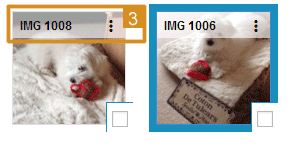
![]() Click on the Action button to enter the edit mode.
Click on the Action button to enter the edit mode.
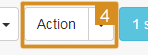
![]() Edit the alt tag by changing the Title.
Edit the alt tag by changing the Title.

![]() The changes will be automatically saved. Click on Gmedia Library to return to all the images.
The changes will be automatically saved. Click on Gmedia Library to return to all the images.

