How to delete images from Gmedia galleries
Gmedia is a plugin for WordPress websites. If you have a Gmedia gallery setup and you want to delete new images follow these steps.
![]() Click on Gmedia Gallery in the sidebar.
Click on Gmedia Gallery in the sidebar.

![]() Click on Gmedia Library.
Click on Gmedia Library.
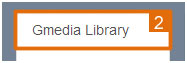
![]() If you have many images, you want to filter them. In order to find images in a particular album click on the filter button.
If you have many images, you want to filter them. In order to find images in a particular album click on the filter button.
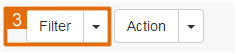
![]() Select Albums from the drop down.
Select Albums from the drop down.

![]() Select which album you would like to see images for. Click Show Selected.
Select which album you would like to see images for. Click Show Selected.
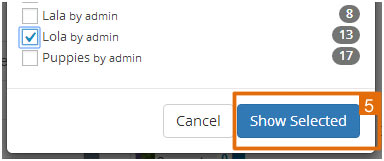
![]() Scroll down until you’ve found the image you want to delete. Click Delete beside the image. You will be asked to confirm your action. Click OK if you are sure you want to delete.
Scroll down until you’ve found the image you want to delete. Click Delete beside the image. You will be asked to confirm your action. Click OK if you are sure you want to delete.

