How to save a page as a draft in WordPress
Sometimes you will start a post or page but it’s not ready for publishing. You will need to save this as a draft.
![]() In the Publish box of your new post/page, click the Save Draft button to save your work but not publish it.
In the Publish box of your new post/page, click the Save Draft button to save your work but not publish it.
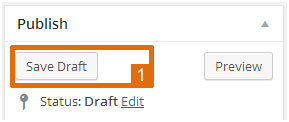
![]() When you are ready to publish the post/page click Publish.
When you are ready to publish the post/page click Publish.
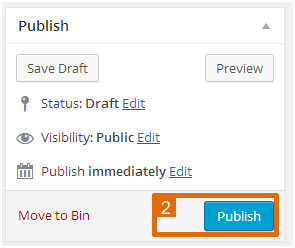
Removing a page temporarily
If you are working on a live page and you wish to remove it temporarily in order to edit it you need to change the status from published to draft.
![]() Click Edit in the Publish box.
Click Edit in the Publish box.
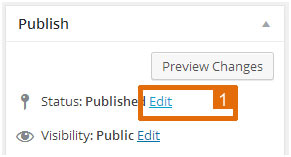
![]() Select Draft from the drop down box and click OK.
Select Draft from the drop down box and click OK.
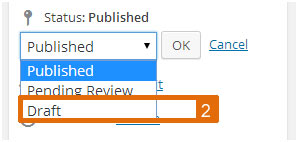
![]() Click Update to save changes.
Click Update to save changes.
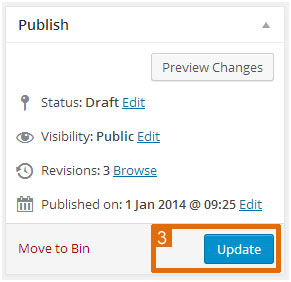
If you make any further changes click Save Draft to keep it as a draft or click Publish to publish the post/page.
