10 tips on creating good URLs
A URL is the address of your web page. It can be hard to know what you should put for your URL and how to make it search engine friendly, so here are 10 tips on creating good URLs.
-
Always use lower case.
The server your website sits on can sometimes handle uppercase URLÔÇÖs differently and could show the user a ÔÇÿpage not foundÔÇÖ page. Best stick to having all lower case to avoid this.
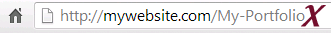
-
Keep it short
A URL should have about 50-60 characters according to Google. However, they wonÔÇÖt penalise you in your website rankings if itÔÇÖs longer. Also long URLÔÇÖs are difficult to cut and paste.

-
Match to your page title
Try and match your URL to the title of the page. It this then obvious to a visitor what the page is about.
-
Leave out stop words
Examples of stop words are; and, or, of, but, the, a. You donÔÇÖt have to put these in, they donÔÇÖt improve the URL and it just makes it longer.
-
Safe characters
The only safe characters to use in a URL are: ┬á┬á_ – ┬á. + ! * ÔÇÖ ( ) ┬ádo not use any other characters.
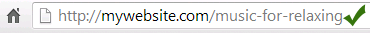
-
Make it easy to say
Try and make your URL logical and easy to say. It gets complicated when you have relay every dash, slash and dot. Although slashes and dots are unavoidable in URLS.
-
Not too many sub folders
Inserting the page into many sub folders can make the URL too long.

-
Add keywords
Add keywords into your URL, it helps with being indexed properly and it clearly states what the page is about.
-
DonÔÇÖt repeat keywords
Repeating keywords is something that search engines frown upon.
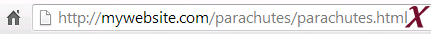
-
Make it readable
You may have many pages to your website and start giving each page numbers, but who is going to remember a load of numbers? Make sure the URL is readable for humans.
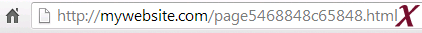

 How can I make my web page search engine friendly?
How can I make my web page search engine friendly?