How to delete a post or page in WordPress
Have a page or post that needs deleting? Here’s how to do it.
![]() Select Posts or Pages in the sidebar.
Select Posts or Pages in the sidebar.

![]() On the list of post/pages find the one you wish to delete. Click on the Bin option.
On the list of post/pages find the one you wish to delete. Click on the Bin option.
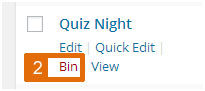
![]() Alternatively, when you’re in edit mode of the post/page click Move to bin in the publish box.
Alternatively, when you’re in edit mode of the post/page click Move to bin in the publish box.
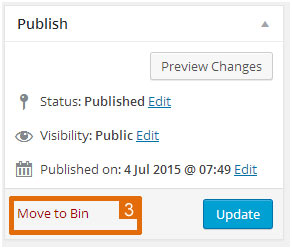
Recovering a post or page which has been deleted
![]() Select Posts or Pages in the sidebar.
Select Posts or Pages in the sidebar.

![]() Click Bin at the top above your post/page listings.
Click Bin at the top above your post/page listings.
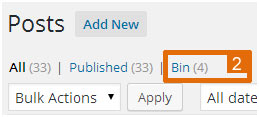
![]() Find the post or page you deleted and click on Restore.
Find the post or page you deleted and click on Restore.
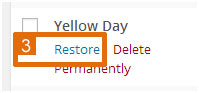
The post/page will be restored from where you deleted it from.
